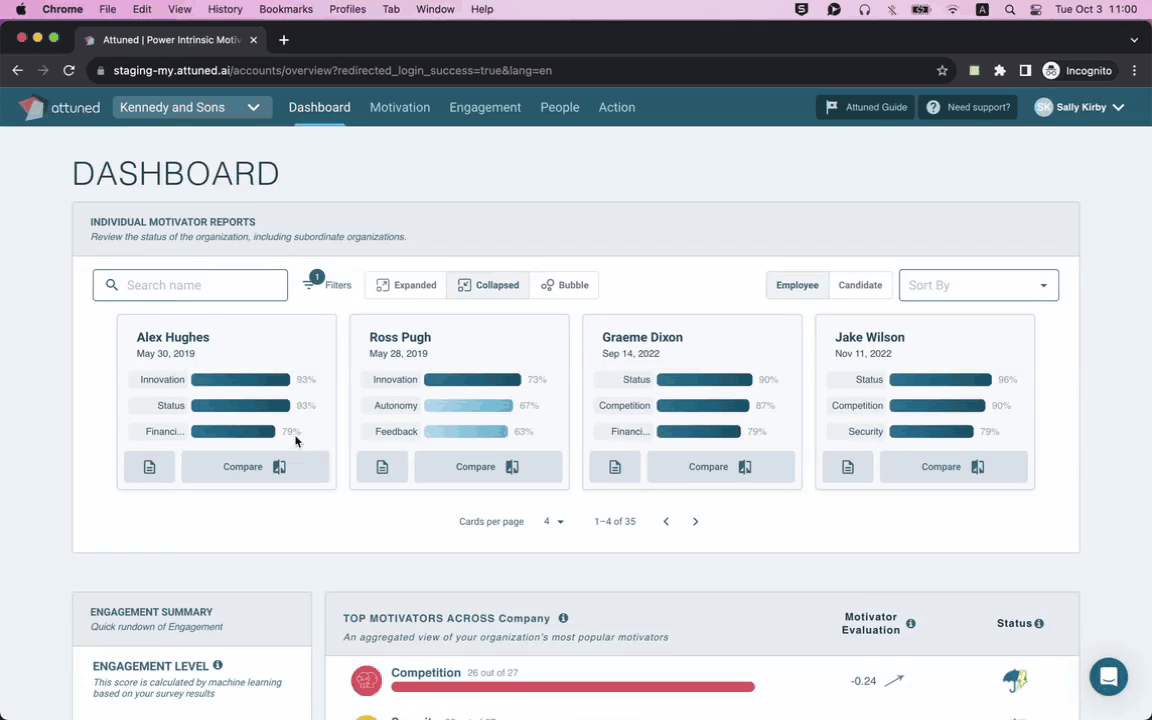Interpersonal Gaps: No More Hidden Tips!
Why?
Previously, it was difficult for users (especially first-time users) to interact with the Interpersonal Gap chart. As a result, the following scenarios would often occur:
Users were not aware that readable content was embedded inside the charts.
Users were not aware that the graphical elements were interactive.
The “Recommended Actions” were much more easily discoverable than the “Communication Tips”.
To overcome the above issues, we came up with a new design.
The Details:
We have removed “Recommended Actions” and repositioned “Communication Tips” so that the readable content is in a more prominent position.
All touch points are based on existing features, except the following:
Counting and rendering the number of Gaps in the UI.
The chart dot mouse hover element will now indicate if it’s the logged-in user versus the other person selected. It will also show which user has a High or Neutral score for the selected motivator.
The logged-in user name will be rendered as “Your”.
The other person will be referenced by their first and last name.
The Interpersonal Motivator Gaps chart on the Motivation page has also been updated as above.
Automatically send an invite for the My Motivators Page when team members have finished their Intrinsic Motivation Assessment
Why?
Previously, after My Motivators Page (MMP) had been enabled for an account, Customer Success/Dashboard users needed to manually select and invite members to MMP through the People page.
When the company has new hires, Customer Success/Dashboard users had to set a reminder and keep track of all the new members who have joined the team to make sure they are all invited to MMP.
There were no reminders or automated processes for sending MMP invites to new members joining the team later.
The Details:
To resolve this issue, we created a feature switch on the Account Management Portal that is accessible by our Customer Success team for enabling automatic invitations to MMP. Once the Customer Success team receives the request from customers to enable this feature, they will enable this feature for the relevant Account:
Once enabled, all new eligible respondents will receive an invite to MMP via email after they finish their initial Intrinsic Motivation Assessment. There will be no change to the current MMP invite email type.
Currently, this feature has only been activated for selected customers who requested it. If you would like to enable it for your organization, please contact the Attuned team via the intercom chat box on Attuned’s main page or by emailing team@attuned.ai.