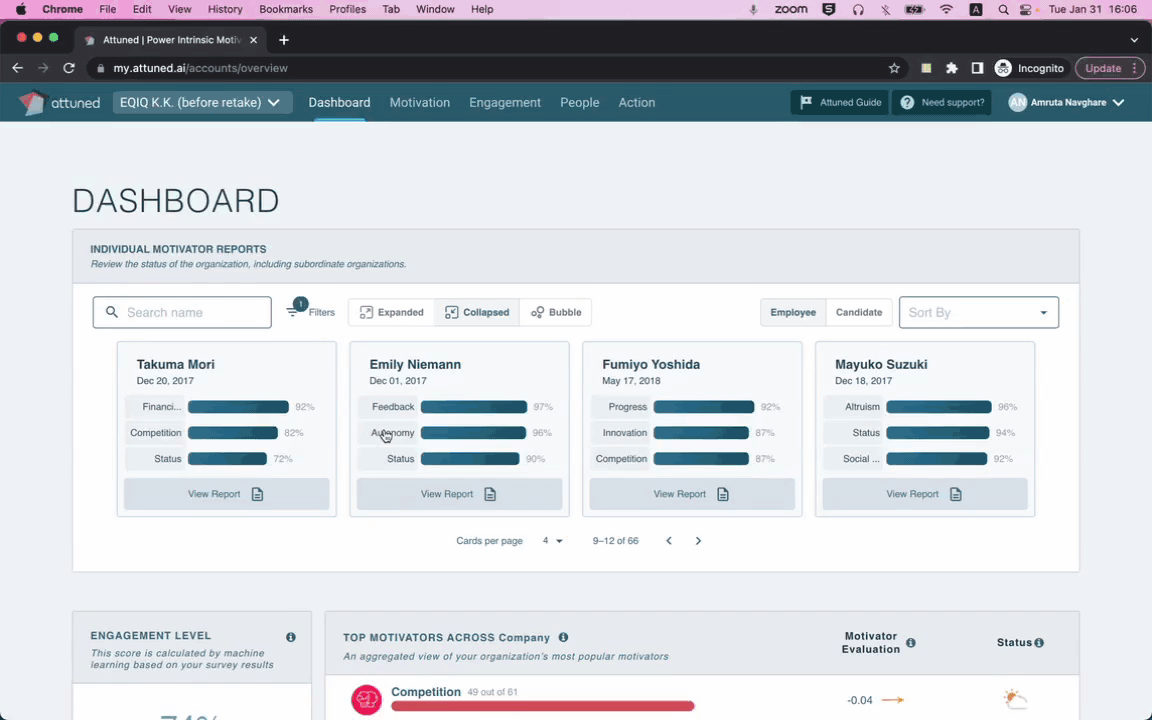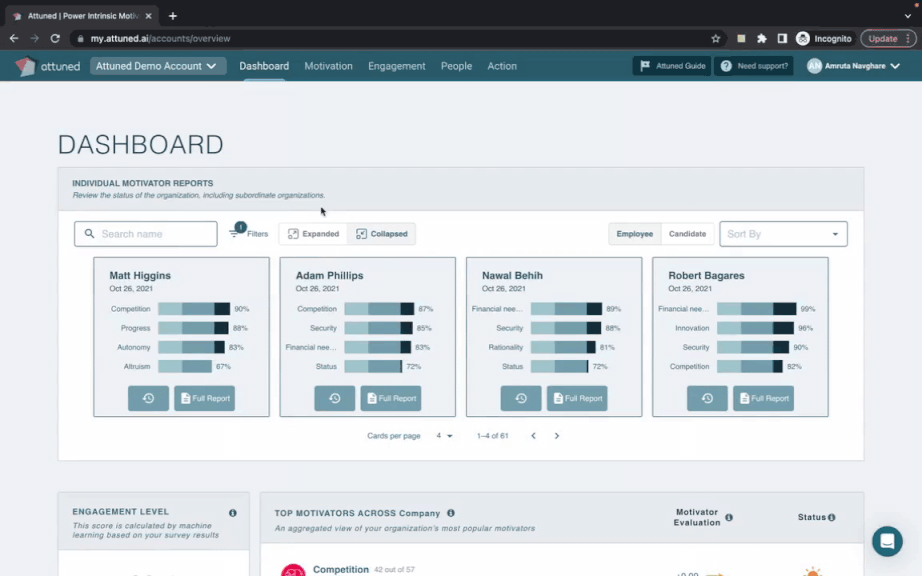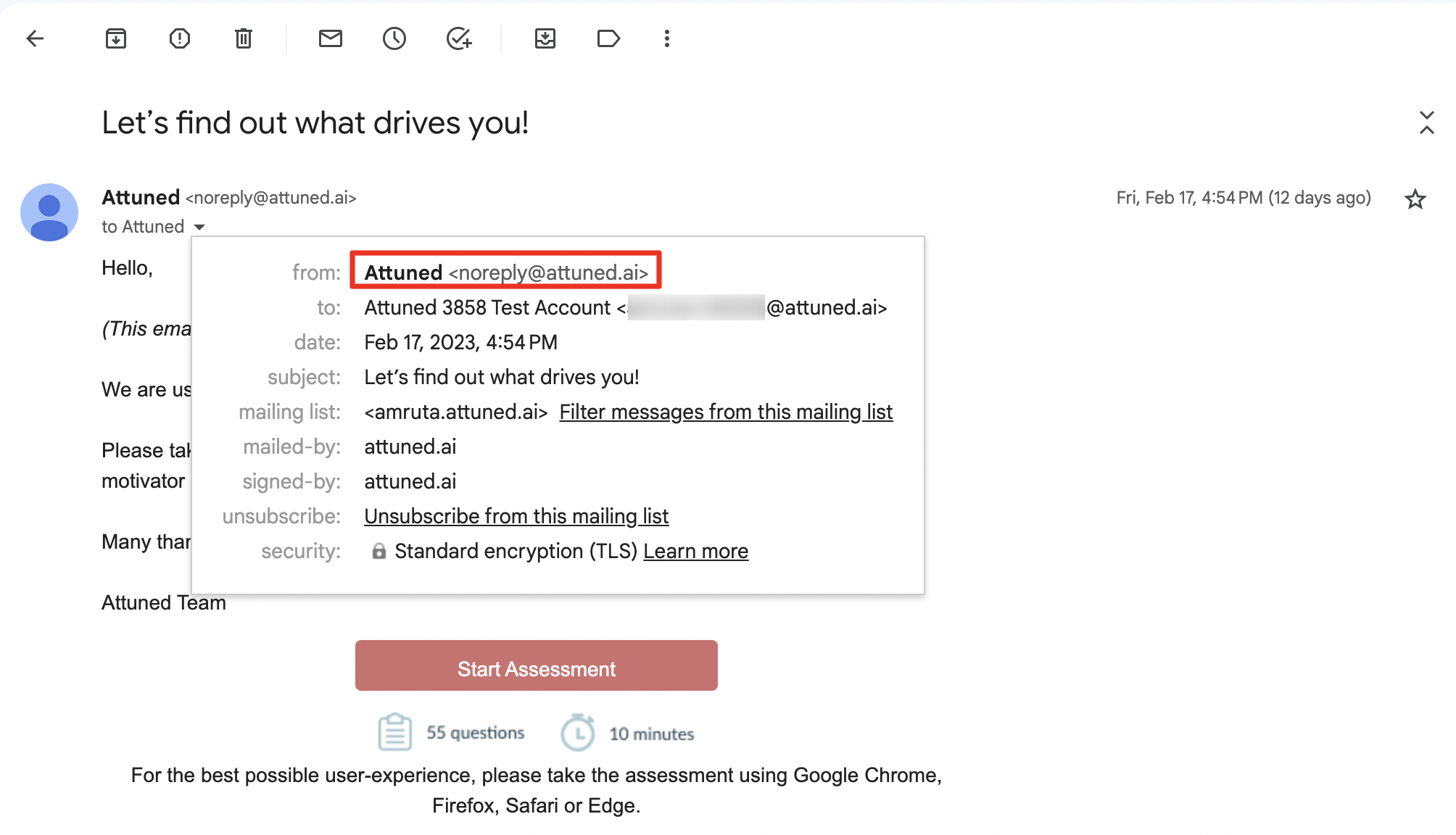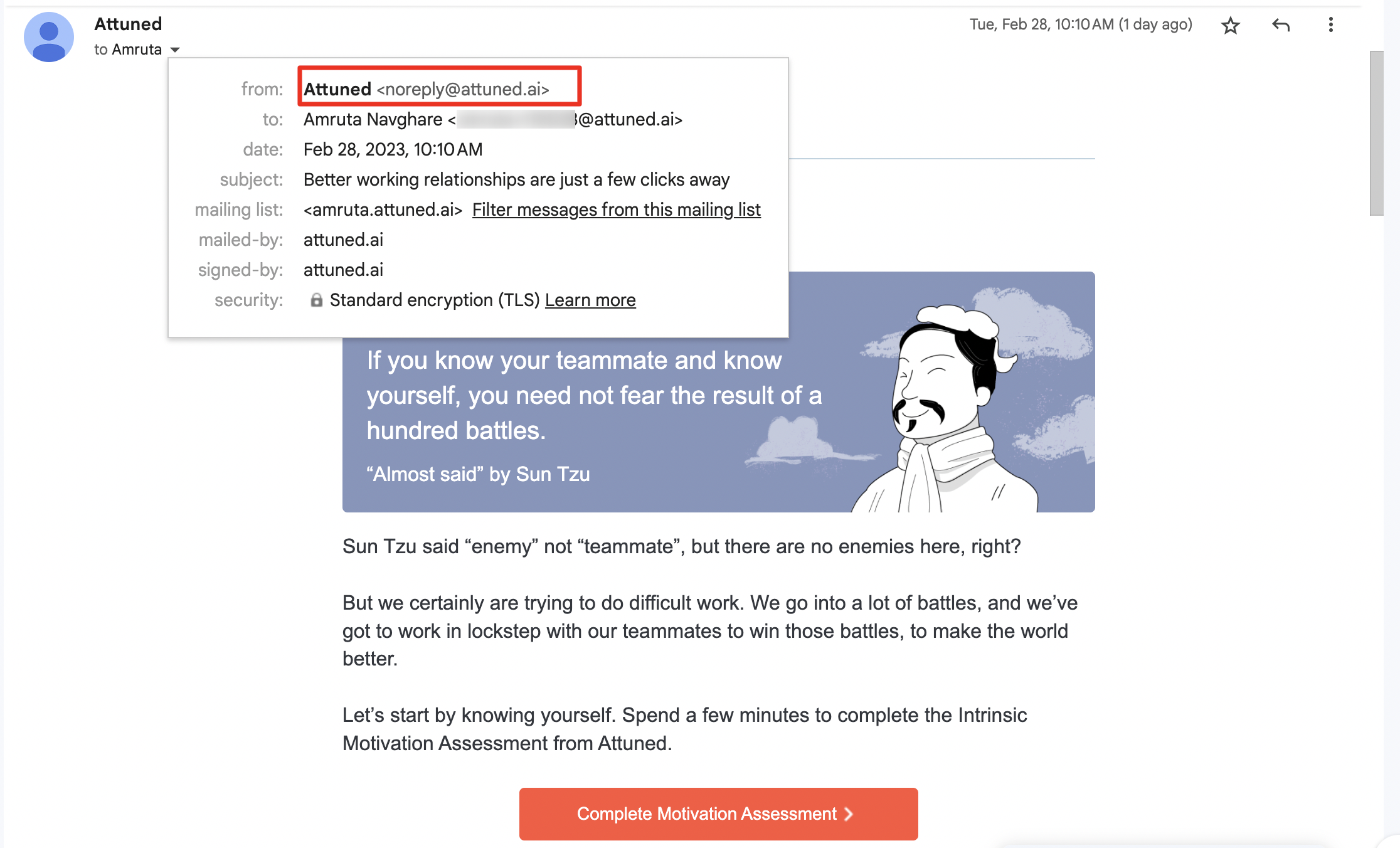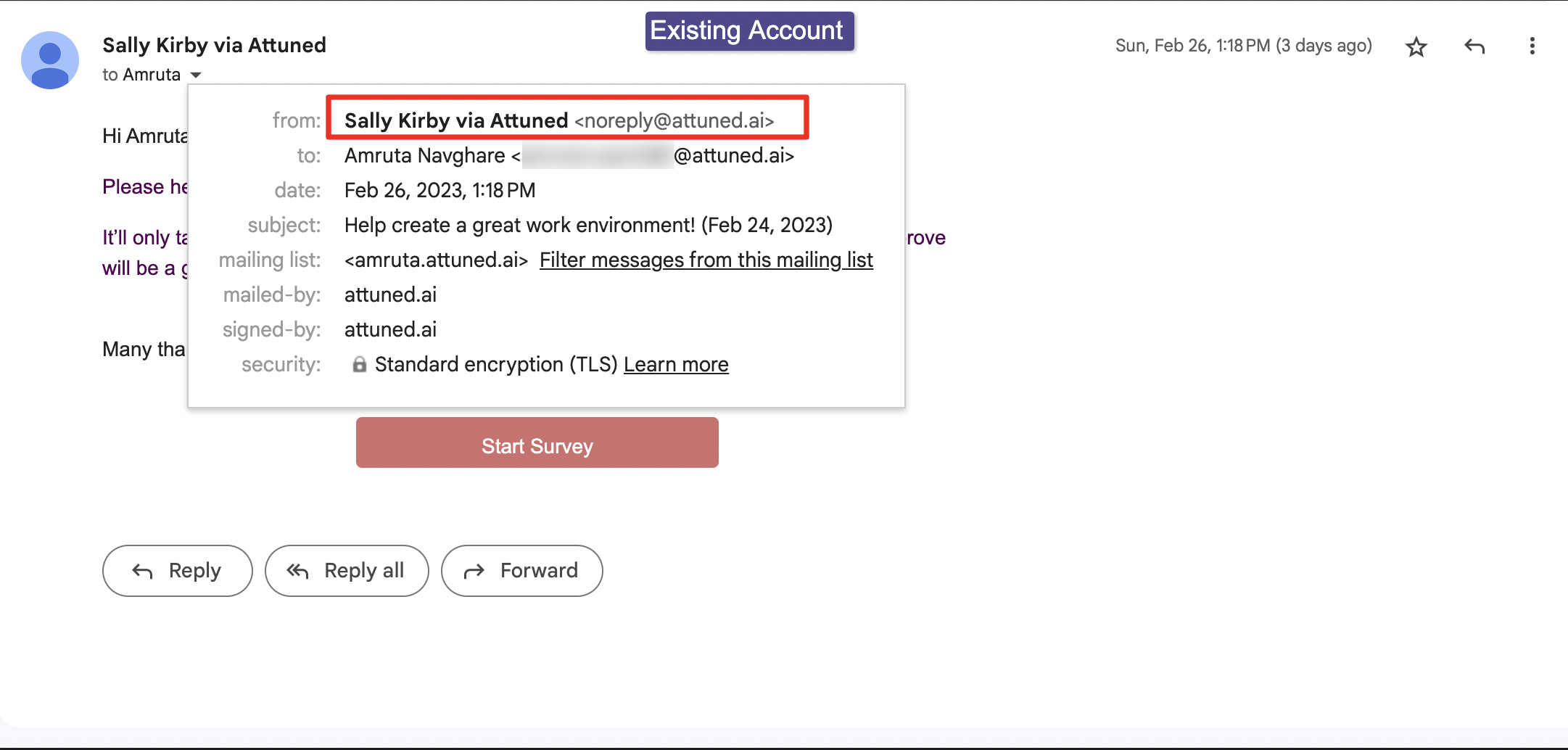New Bubble View visualization in Card View
Why?
Previously, the Card View on the People page wasn’t very noticeable due to its placement among other elements on the screen. This meant that few managers used it regularly. To solve this, we decided to move Card View to the main landing page, where it is easier to see and where managers can gain quick access to insights about their team members.
Additionally, we wanted users to have more visualization options, so we have also added a “Bubble View” visualization option to Card View.
The Details:
1. We have updated the Card View visual design for:
Bar Charts & Labels
Icons & Button
2. We have added the Bubble View visualization as an additional option alongside the expanded and collapsed views.
Updated sender details for system emails and removal of the Reply-To field
Why?
Our Customer Success team received some requests and concerns from customers about the choice of sender for system emails:
In large organizations, the name of the HR person responsible for Attuned (i.e. the Owner role) is not always known to all employees, so they generally use a custom email group as the Owner. However, this can cause a security issue as users should not share logins.
It was possible to use the Owner’s email address, but change the first and last name to, for example, “Attuned Assessment”. However, this means that the Owner’s Motivator Report would then have that name on it.
The Details:
For all emails that currently have “survey@attuned.ai” as the sender, we changed the ‘From’ email address and hard-coded it to noreply@attuned.ai.
Below is a list of emails affected by this change :
Motivation Assessment Initial
Motivation Assessment Reminder
Motivation Assessment Retake
Motivation Assessment Completion Notification
Engagement Survey Initial
Engagement Survey Reminder
Engagement Survey Reminder Custom
The Digest Email
Changes for FCE’s Custom “Motivation Navi”
Change Details:
Changed ‘From’ email address
sender email = hard-coded to noreply@attuned.ai
Removed the ‘Reply-To’ email address as this should be the same as the ‘From’.
Added a text field before the hard-coded ‘From’ email address to act as the sender name. The default value for all our newly added accounts is “Attuned” (All newly created Attuned accounts will have “From” as “Attuned <noreply@attuned.ai>” )
Handling of existing accounts:
We have defaulted the text in the new field, Sender Description, to the following:
If account language is English: “<Owner first name> <Owner last name> via Attuned”
If account language is Japanese: “<Owner last name> <Owner first name> via Attuned”
For existing companies, there is an option to change the ‘From’ details sender description field to your company’s name or to “Attuned”.
For example: “ABC Corp <noreply@attuned.ai>”.
If you wish to change this description field on system emails as mentioned above, please contact the Attuned team via the intercom chat box on Attuned’s main page or by emailing team@attuned.ai.