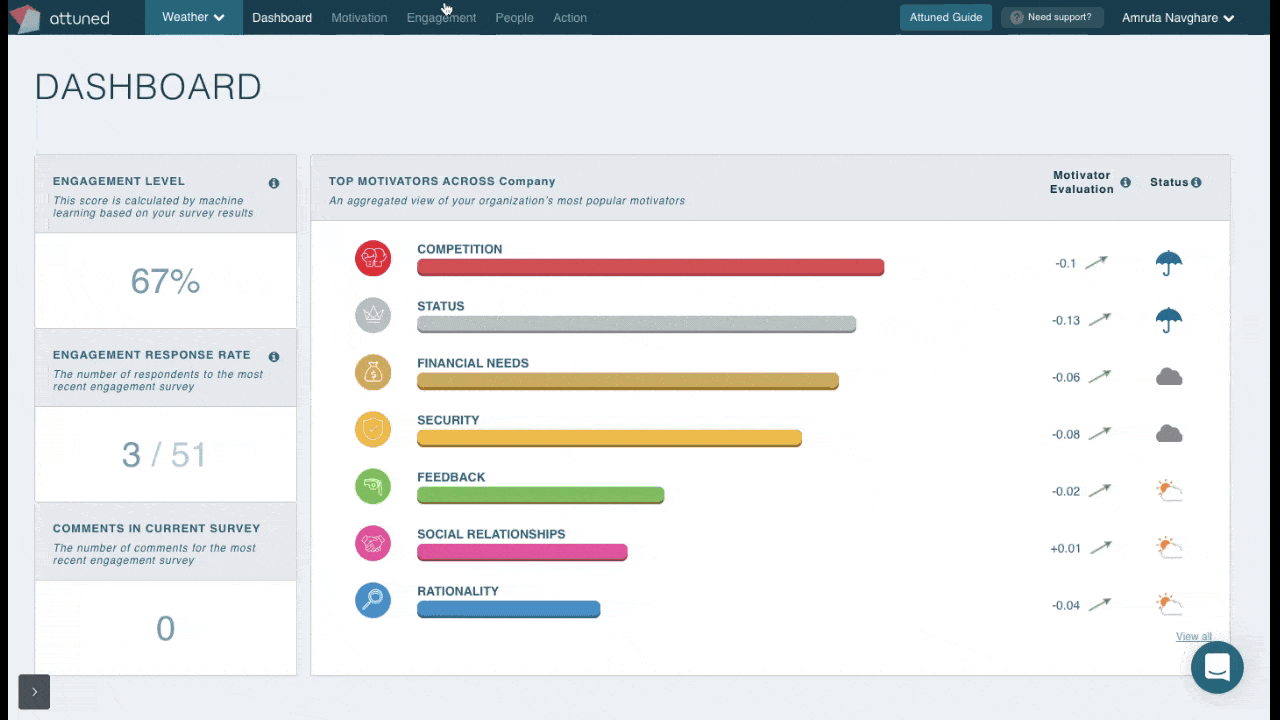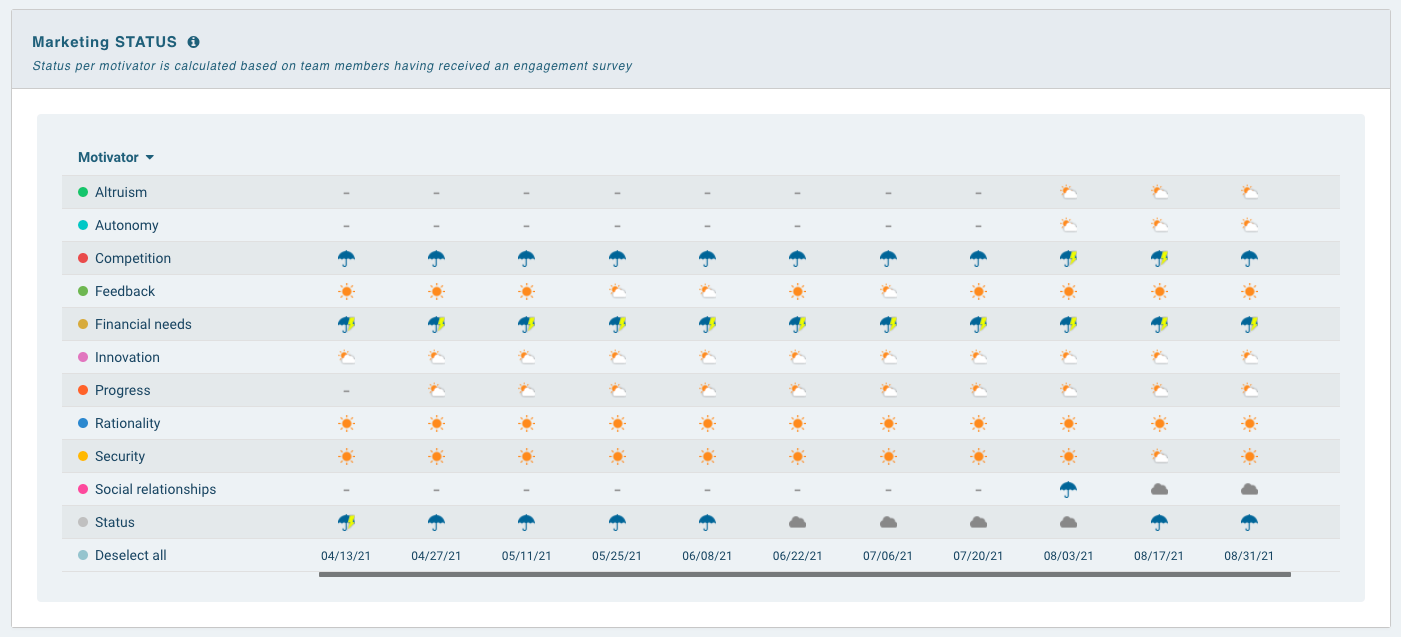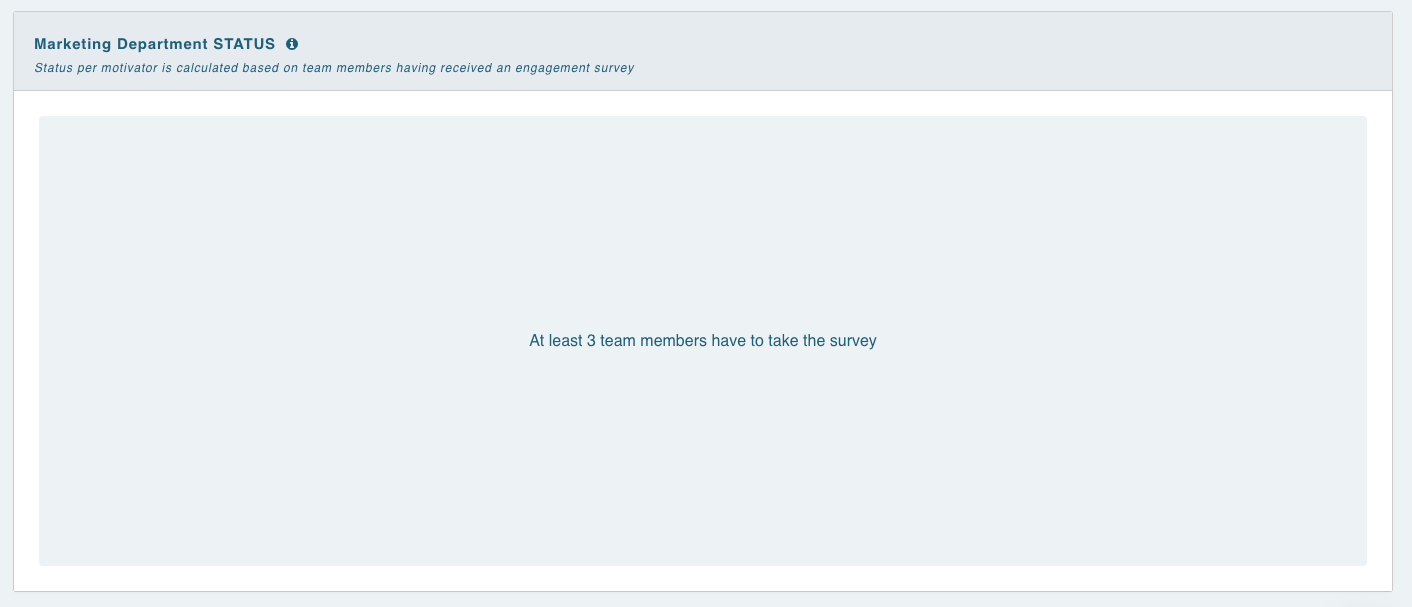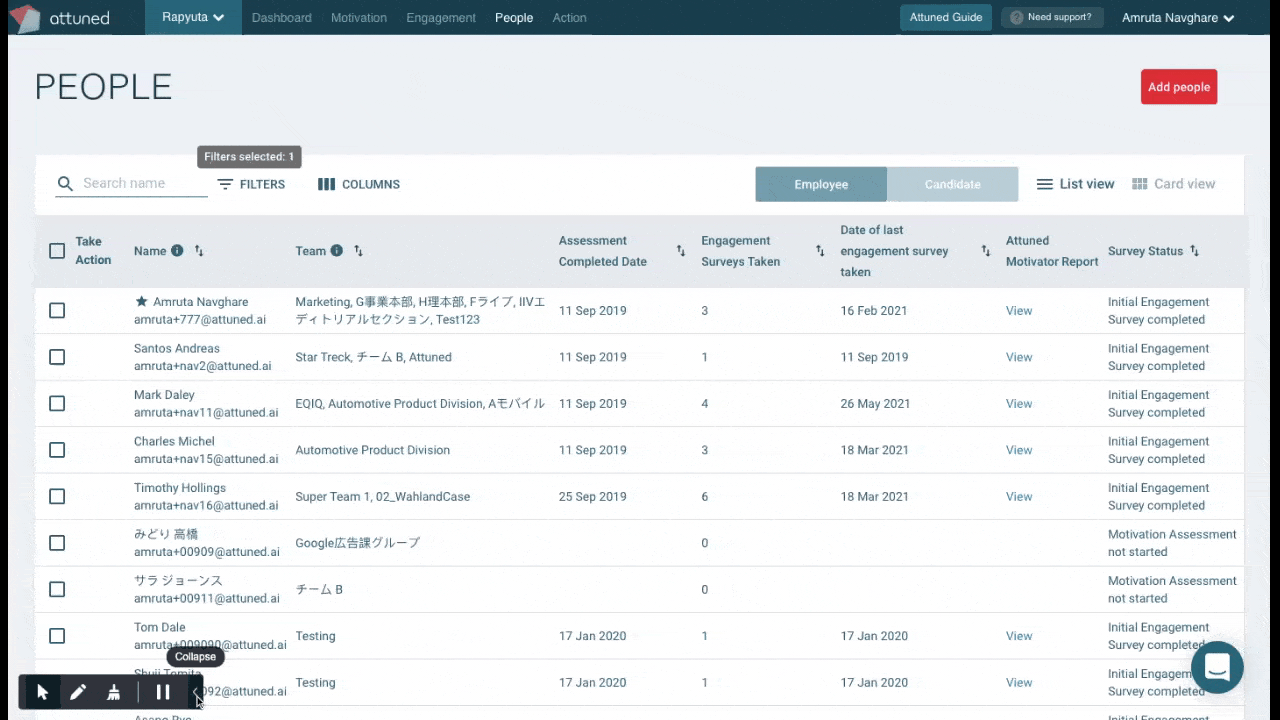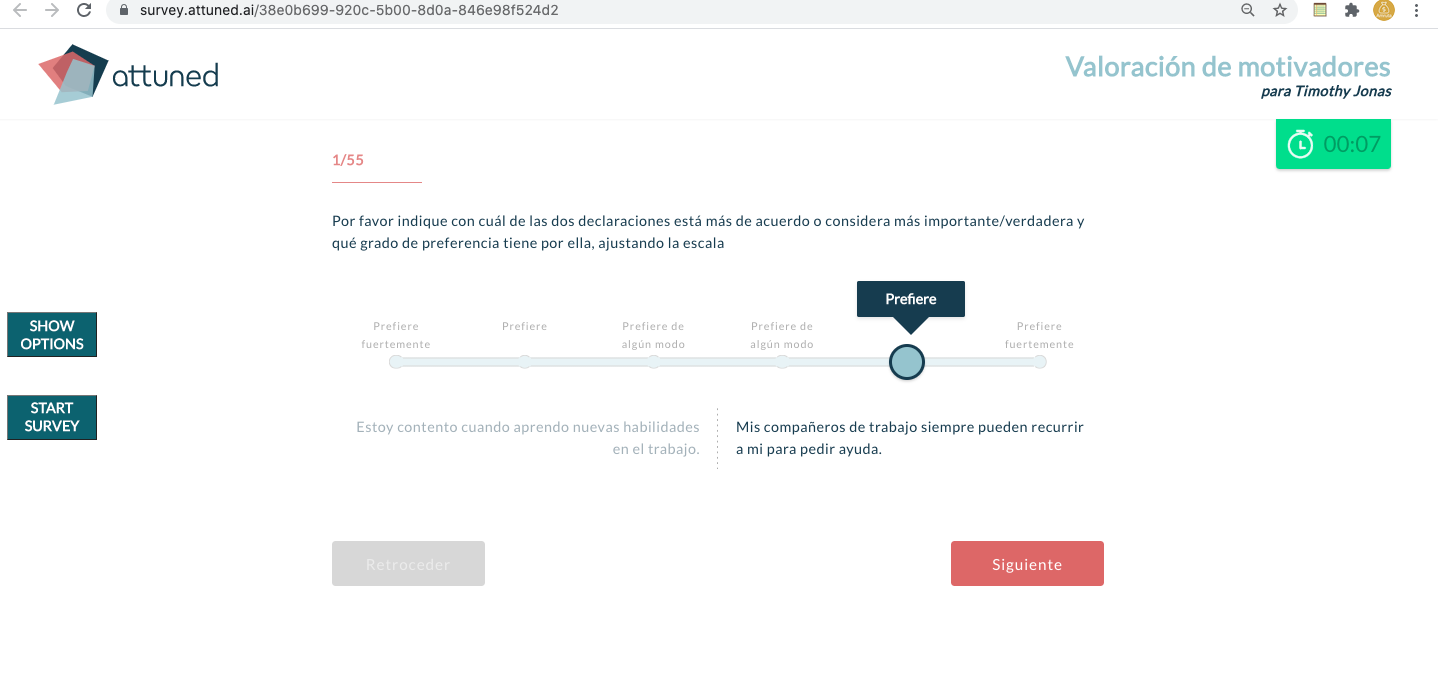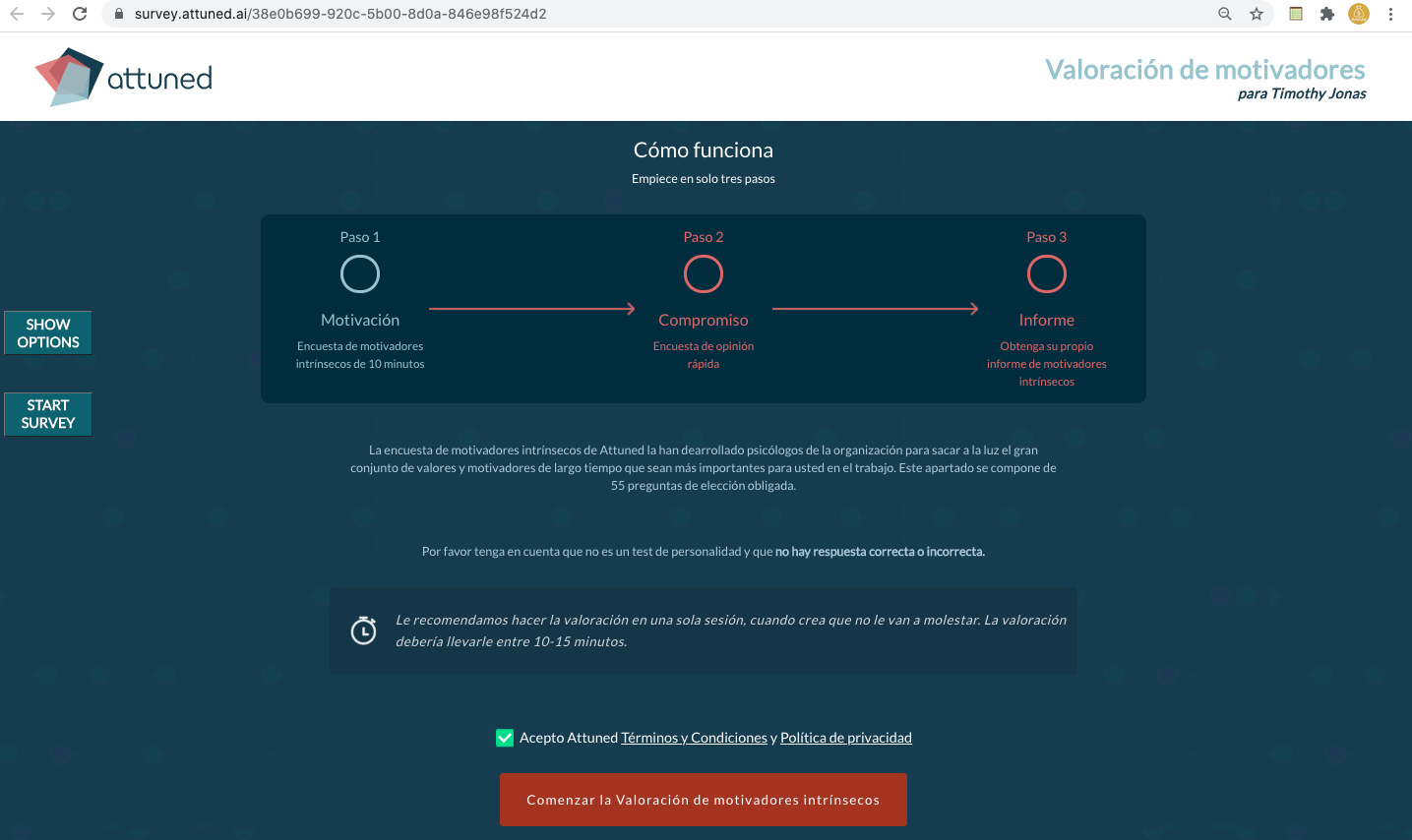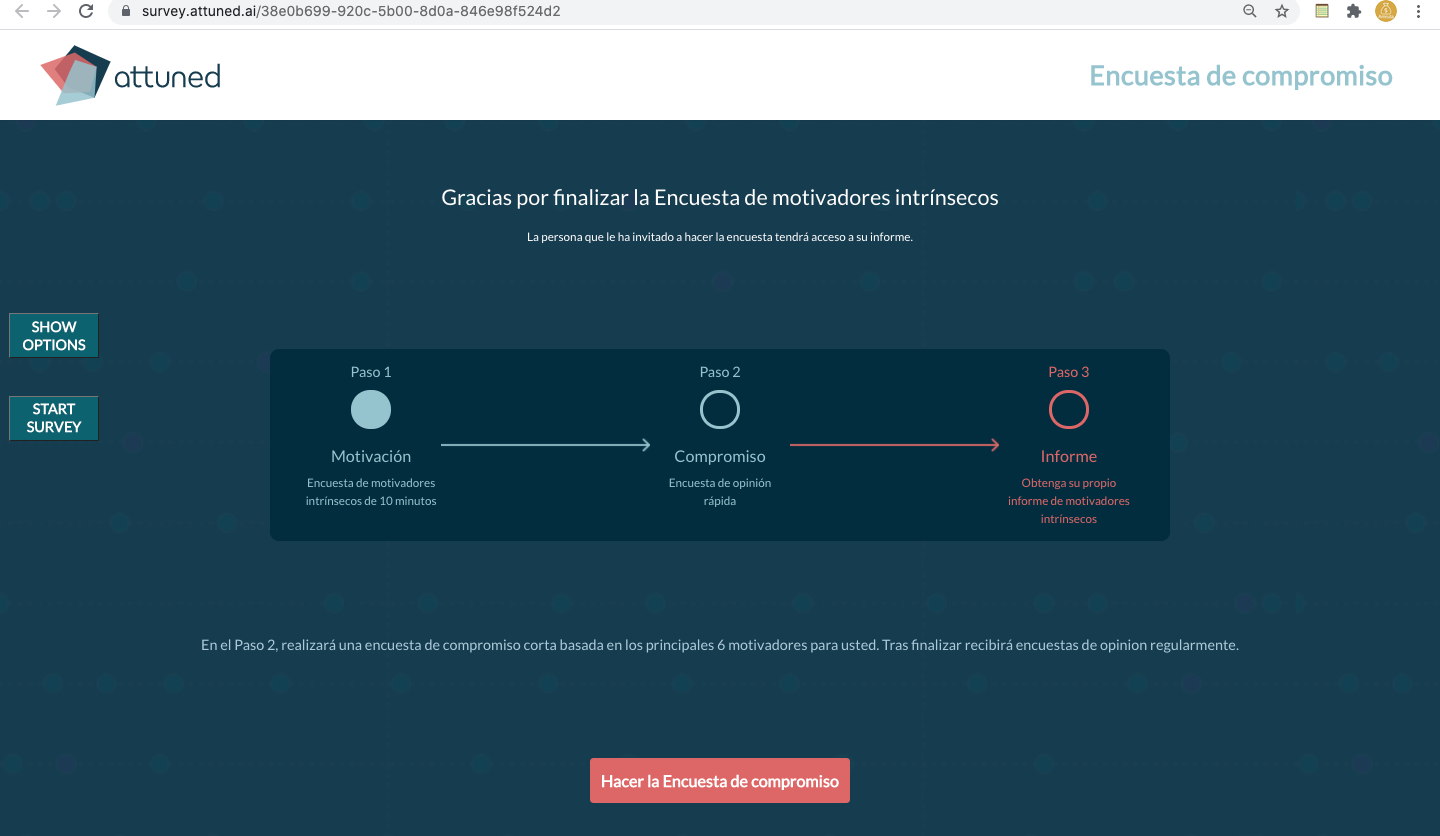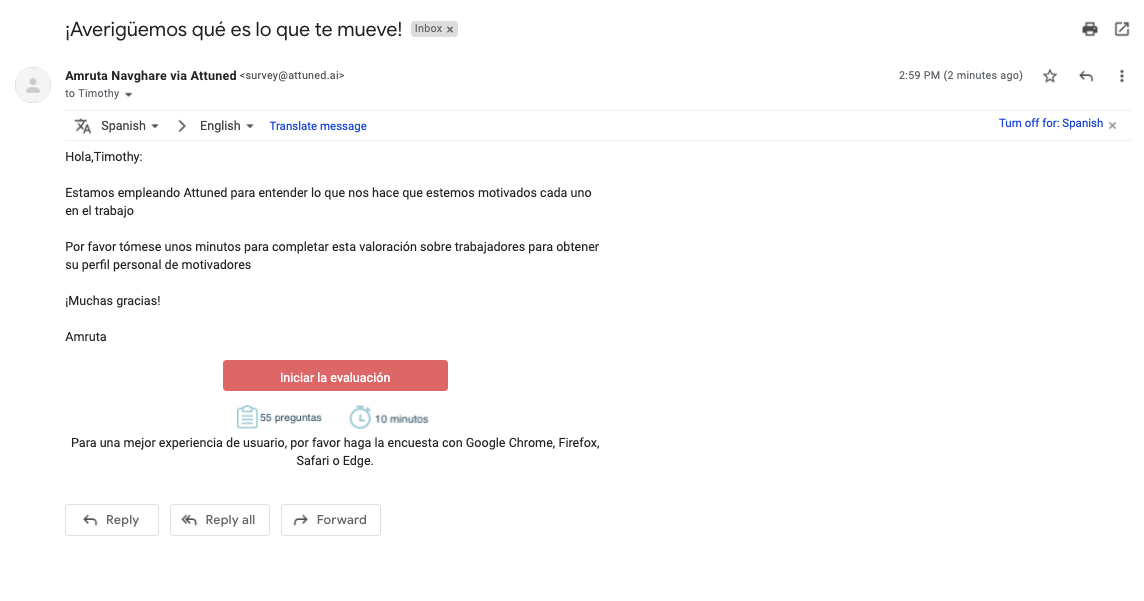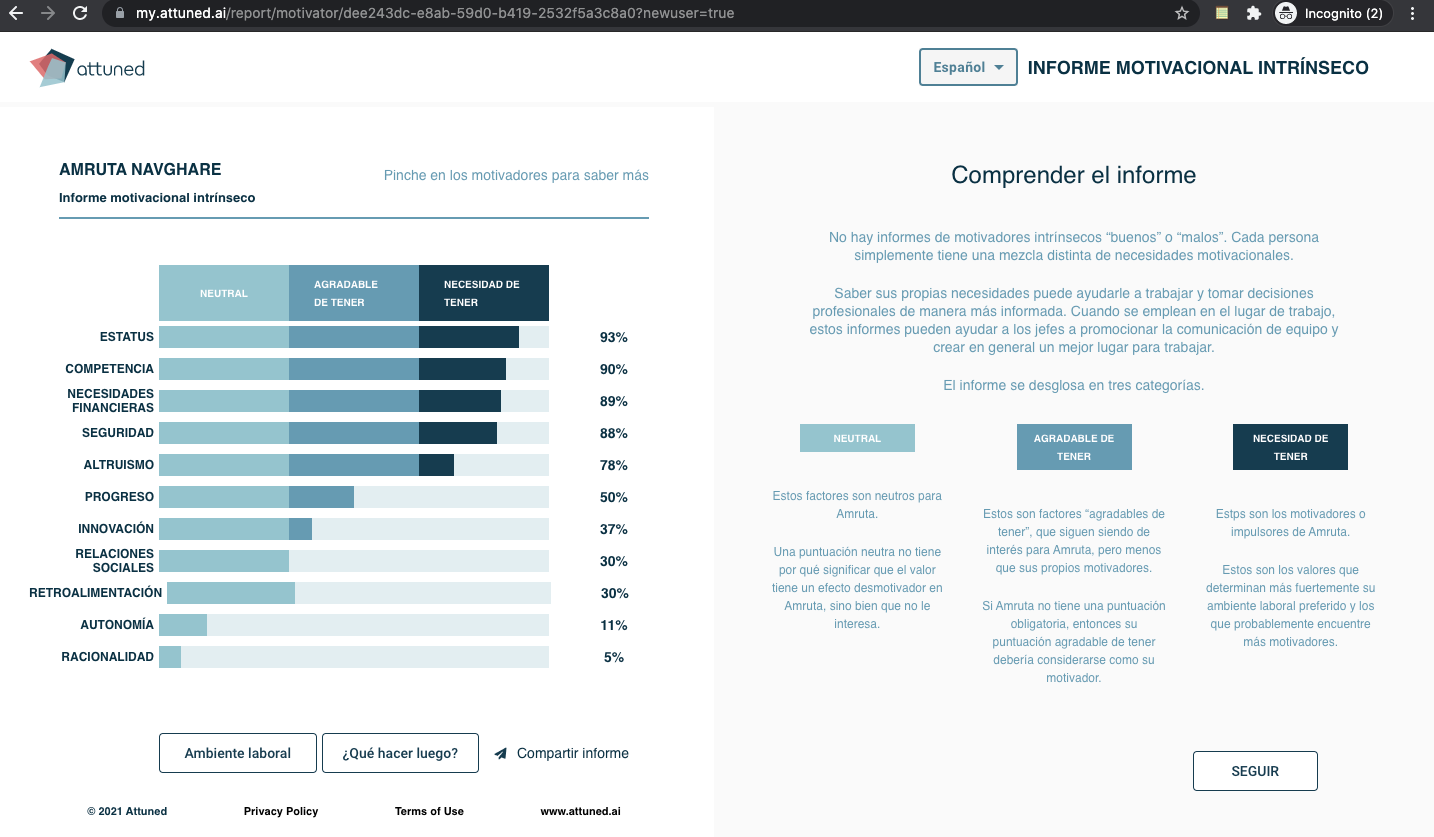Monitor Weather Icon history on the Engagement page
Why?
Some customers requested the ability to view the Weather Icon history for their Company/Team so that they can monitor the progress for each Motivator over time.
Previously, it was only possible to check Weather Icons for the latest engagement survey on the Dashboard, and some customers told us that they were maintaining their Weather Icon history manually.
The details:
We now display the Weather Icon history for the past 24 weeks on the newly introduced Status section on the Engagement page.
The STATUS widget and the MOTIVATOR EVALUATION widget are interrelated. The select/deselect function replicates the selected Motivators for the STATUS widget and the MOTIVATOR EVALUATION widget.
For example, if only ‘Competition’ is selected in the STATUS widget, only ‘Competition’ will be selected for the MOTIVATOR EVALUATION widget. And if ‘Feedback’ is then selected in the MOTIVATOR EVALUATION widget, ‘Feedback’ will also be selected for the STATUS widget as well.
However, the default state for these two widgets will be:
The STATUS widget: All selected. (So that the user is presented with an overview of all Motivators to choose from).
The MOTIVATOR EVALUATION widget: Only Altruism is selected. (This is because, if more than one Motivator is selected, the lines overlap, making it difficult to see the dots).
If there are less than three respondents for the latest Engagement Survey: one of the following will occur:
If there are no historical data points at all, the text “At least three team members have to take the survey” will be displayed for all four charts/tables on the Engagement page.
If there are data points for old surveys only, we do not display the date for the latest survey in the Weather Icon history table or in the Motivator Evaluation or Engagement/Turnover Risk graphs. The box beside the Motivator Evaluation graph will display data for the most recent survey batch with three or more respondents. Also, the latest column of the Weather Icon table will be plotted if there are three or more respondents for the latest survey.
If there are less than three respondents for an old Engagement Survey, then we do not display the date for this survey in the history of the Weather Icon table or in the Motivator Evaluation or Engagement/Turnover Risk graphs.
If there are three or more respondents to a survey but only one or two of the respondents have a certain Motivator, the corresponding Weather Icon is displayed in the Weather Icon history table, in the two relevant locations on the Dashboard (current behavior), and in the table to the right of the Motivator Evaluation graph.
If there are three or more respondents to a survey but no respondents have a certain Motivator, then a hyphen will be displayed instead of a Weather Icon for that Motivator on the Weather Icon history table, as well as in the two relevant locations on the Dashboard (this will be implemented in the next Sprint update), and in the table to the right of the Motivator Evaluation graph (also to be implemented in the next Sprint update).
People page redesigned to optimize use of space
Why?
The old People page was a little congested, with a lot of information being displayed at the same time, along with non-customizable filters and columns. We have fixed these issues in the new design.
The details:
Improved look and feel of the People page.
Filters on the People page can now be hidden when not needed.
Columns can now be customized according to users’ needs.
For Candidate List view and Card view, we have removed the unnecessary filters, so only the Status and Team filters are now displayed.
Castilian Spanish added as a survey language option
Castilian Spanish has been added as a new Survey Language option in response to a request from one of our vendors.
Now you can get Initial Motivation + Engagement Surveys, Scheduled Surveys, and Motivation Reports in Spanish.
To send respondents the Spanish Motivation + Engagement Survey, select “Spanish” as a language for respondents being added on the People page.
Castilian Spanish has not yet been introduced as a language option for the Dashboard and Mobile App.