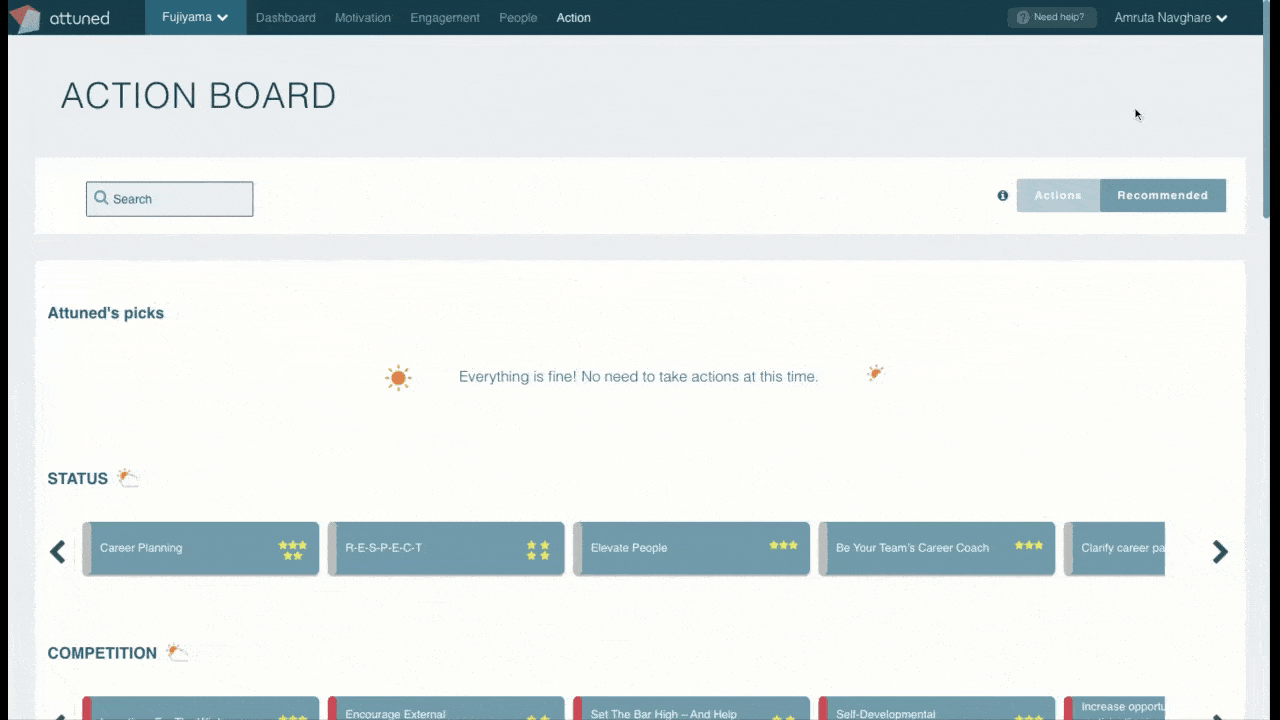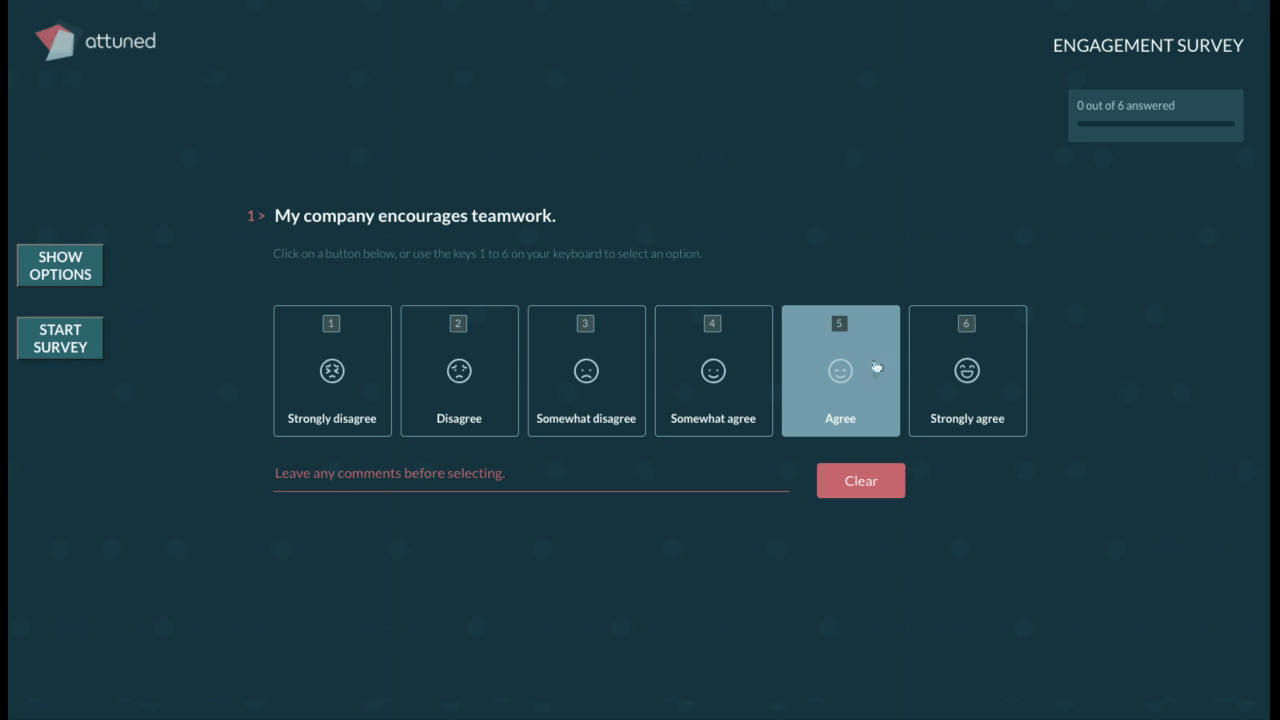Additional Recommended Actions
Why?
Previously, Recommended Actions were too large and complex to implement for a single Team Manager, so we have added an additional set of 50 Recommended Actions based on the suggestions of managers attending our workshops. These Recommended Actions are highly achievable and easy to implement.
The details:
We have added to the list of Recommended Actions.
Now there are even more Recommended Actions to choose from for each motivator .
Personalized Engagement Tip at the End of the Engagement Survey
Why?
To provide value to all respondents who complete engagement surveys but do not have access to the dashboard.
The details:
A personalized engagement tip is now displayed at the end of every scheduled engagement survey based on the respondent’s motivator scores.
Personalized motivator tips are shown for the respondents with scores =< 30% or >= 70% for particular motivators.
In the event that there are no tips to be displayed based on their motivator scores, a “Thank You” message is displayed at the end instead.
Transfer Account Ownership to an Existing User
Why?
As Attuned is being used by more and more companies, we are striving to provide more secure and efficient self-service options.
The details:
It is now possible to transfer ownership of the account to another existing user (with Owner/Admin/Team Manager role).
The “Transfer Ownership” option is available under the “Account Settings” page:
By clicking on the “Change” button you can edit and change the Company Name & Account Language. The account email is a read-only field, and it contains the email ID of the subscription account (Owner).
Click “Transfer Ownership” and a new modal window will open.
Add a new Owner email ID then click “Save” and the account will be transferred to the new Owner.
Log in to the new Owner account, and you will be able to see the transferred company in the company list.
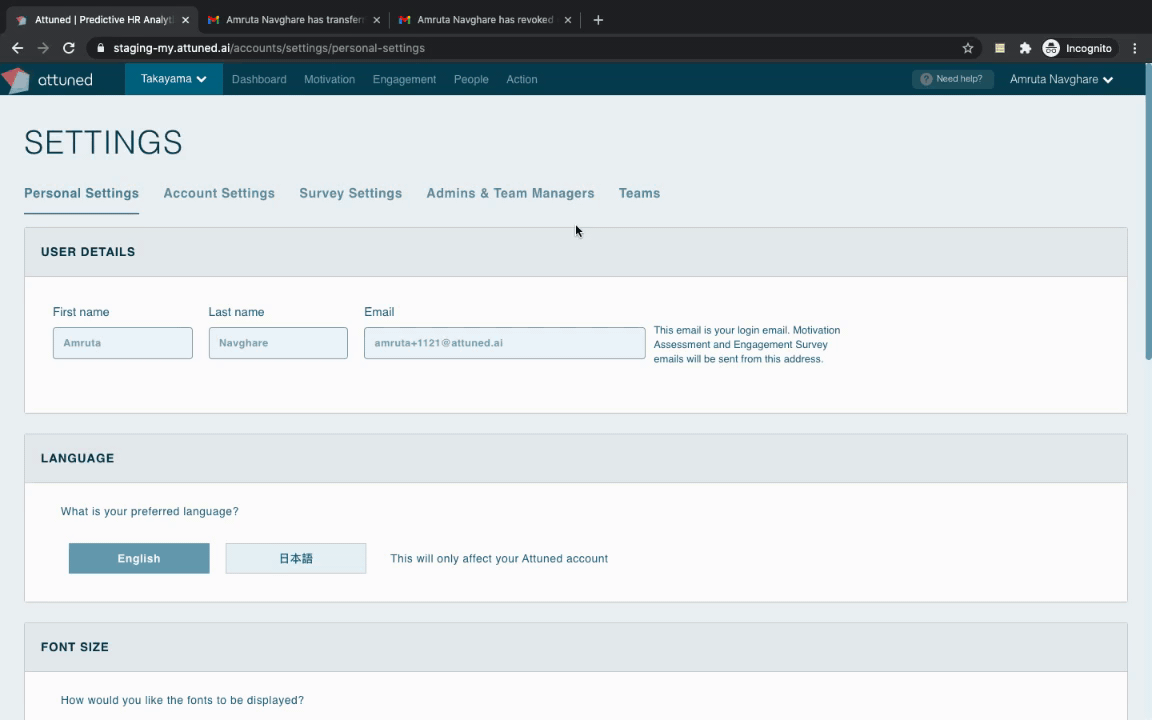
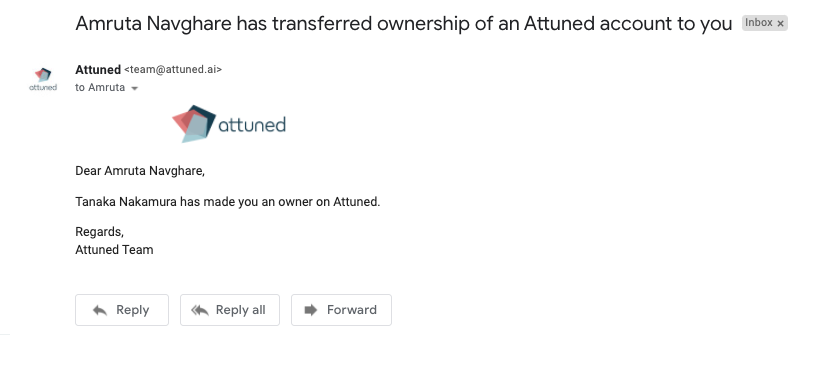
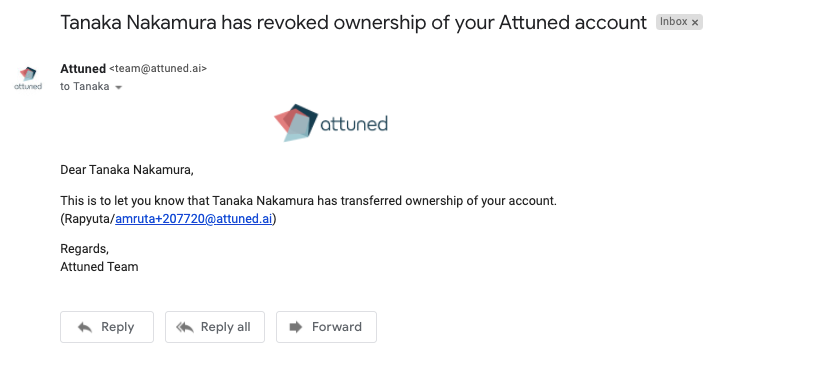
2. If you uncheck “Remain as Admin”:
Add a new Owner email and click “Save”, and the account will be transferred to the new Owner; the old Owner will be logged out and deleted from the system.
On logging in to the new Owner account, you will be able to see the transferred company in the company list.
3. Notification emails will be sent out once the account has been transferred.
Email notification is sent out to the new Owner.
Email notification is sent out to the old Owner.