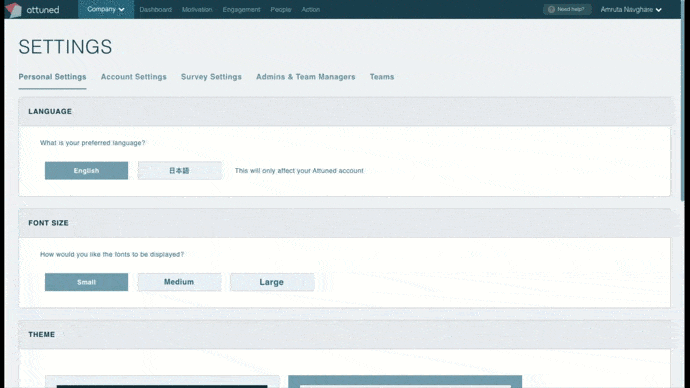Light Mode
Why?
Having Dark Mode as our default state made us look innovative, but it wasn’t right for all of our users. Many people had problems seeing the data and words clearly. They wanted a higher contrast, more traditional look. Light Mode was created. Now you can go Dark, or go Light, as you like.
The details:
A vibrant new UI was designed to give a higher contrast
You can change to the light theme from your personal settings page
“Light Mode”, Attuned’s vibrant new UI is here
New Personal Settings Page
Why?
To change your font size, background colour, language, or your password you can now go to one convenient page to do it all
The details:
If you login, choose the “Settings” button under your name you’ll land at the right place to personalize the look of Attuned
Language and font settings are now conveniently located
Now you can change your password inside of Attuned.
Personal settings page
BIG Fonts
Why?
Different age groups, have different needs, and we had a group of important users that made this request. Whether you are young or old, you can now change the font size to the size that brings you comfort and joy.
The details:
The font size can be changed between Small, Medium or Large from the Personal Settings page. Changes will be reflected across all fields of Attuned.