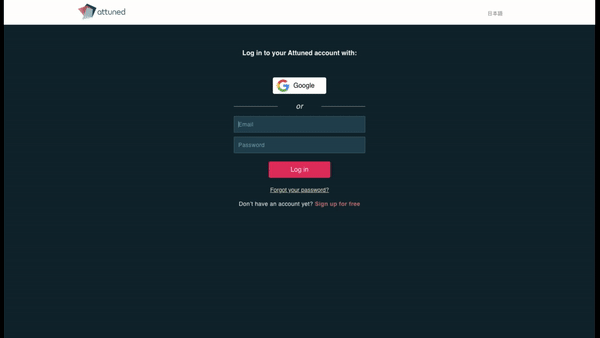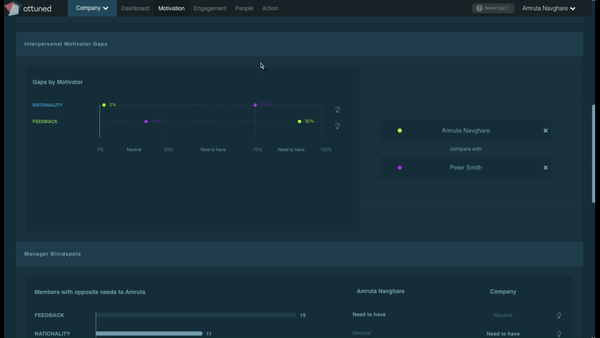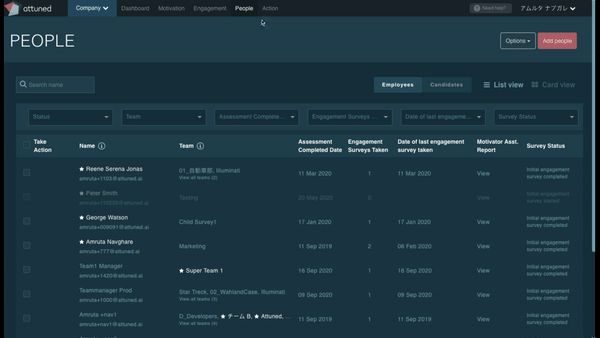GDPR Compliant Password Expiration & Reset Functionality
Why?
Our list of EU-based customers is growing, meaning we always need to strive to be fully GDPR compliant so we’ve added a password expiration policy. This was implemented to mitigate problems that could occur due to weak or stolen passwords.
The details:
Now automatic password expiration can be set for each Attuned account. Account owners can choose the length of time that users will be automatically logged out, having expired password, being required to reset their password
Once password expiration is set, it will be applied to all Team Managers and Admins, effectively all users, under the same account
Each user will get a reset password screen, with the message "Your password has expired. Please enter your new password" when they try to login. After entering a new password, and clicking save, the new password will be set.
This forced password reset will recur at the frequency chosen
Copy Communication Tips to Clipboard
Why?
To improve motivation, managers need to act on the tips that Attuned offers. It’s now easier to copy those tips and save them to a place you’ll most likely remember and use them.
The details:
Communication tips live in two places on the Motivation page, now in each location we have created a link to “copy to clipboard.”
Better Navigation of Team Hierarchies
Why?
When navigating through a large organization users always needed to start at the beginning. If there are many layers this gets annoying, so we’ve made it so the system remembers the last place you were in the navigation.
Ability to Display Inactive Members Motivation Profiles in Card View
Why?
Sometimes you want to see the motivations of people who left the organization. This wasn’t possible. Now you can. With this functionality more analysis is possible on the link between individual motivators and why the left the organization. This is available in the Card View.
The details:
Now you can select active as well as inactive users.
Bonus Fix: Locked Column Headers
Why?
When scrolling through large amounts of users on the People page, the column headers got lost, and it was easy to forget what each row was.
The details:
The column headers are now locked, so whenever a user scrolls down they are able to quickly reference what information they are looking at in each row.